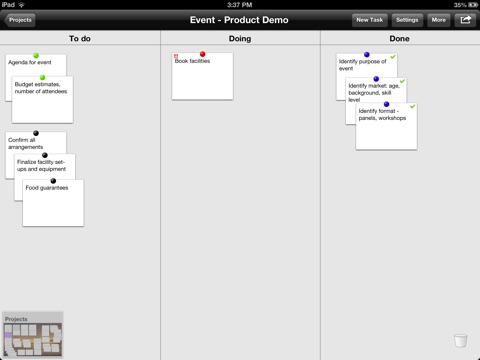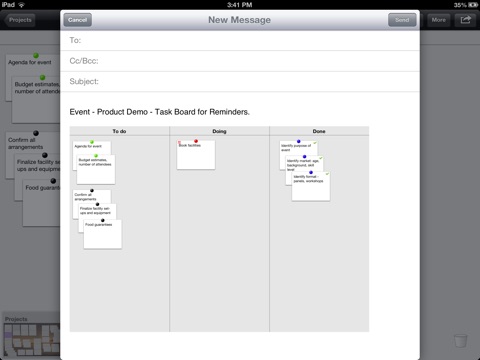Taskboard for Reminders
Taskboard is inspired by the Kanban, Scrum and Agile management methodologies. It provides a simple way to display and organize your reminders on a task board.
Taskboard aims to increase your productivity by applying the principles of Kanban—a scheduling system based on principles that include workflow visualization and limiting of the number of items that are work-in-progress.
◆◆◆ Taskboard features include ◆◆◆
◆ Create new task board
Create a new empty four-column task board by clicking the plus button in the Boards list. This will generate a new board and an associated reminders list.
◆ Create new tasks
New tasks can be created directly on the board by tapping the New Task button. These new tasks will also appear in the Reminders app on the iPad and other devices connected to iCloud if enabled in iOS settings.
◆ Drag and drop
Drag and drop your reminders between columns. Placement is flexible and not locked into hard fixed positions.
◆ Change the pin color
Each reminder has an associated pin color. The color can be changed by tapping on the pin. The app will remember the latest color you select and will use that color for any new reminders created on the board. Pins can also be hidden by tapping until the pin disappears.
◆ Mark reminders complete
Reminders are marked complete when placed in the last column.
◆ Remove tasks
Tasks can be removed by dragging to the rubbish bin.
◆ Change board and column titles
The board title and column titles are configurable.
◆ Display existing reminders
Existing reminders are displayed on boards by selecting an existing reminders list. Reminders are imported onto a new board by placing them in the Backlog column. Any existing reminders that are completed are placed in the Completed column. The reminders can be moved between columns as required.
◆ iOS Reminders integration
Taskboard integrates with iOS Reminders by utilizing some of the latest features made available in iOS 6.
Note: This app requires access to Reminders.
“Install now and start using a more efficient approach to productivity. For meetings, be sure to use the iPad’s Airplay Mirror support to show and share your task boards on the big screen!” - Jim Conroy, CEO, Softwhere - 5 Stars!